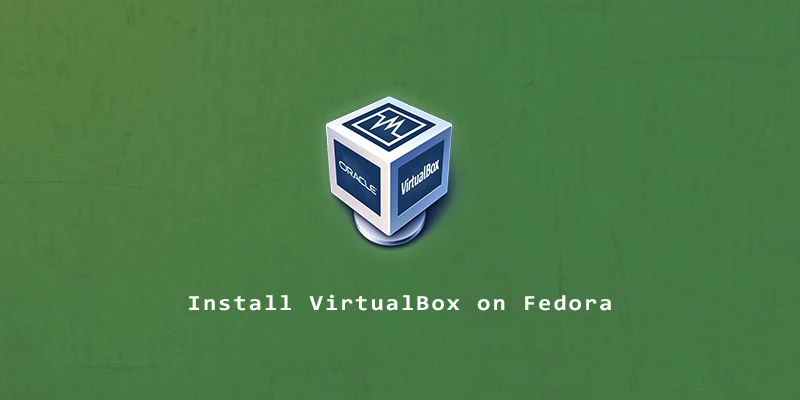
In this tutorial, you will learn how to install Oracle VirtualBox on Fedora Linux. VirtualBox is a very easy-to-use solution for all of your virtualization needs on Fedora, allowing you run different Linux distros, Windows, MacOS, and BSD as guest operating systems.
These instructions have been verified to work on the most recent Fedora versions:
- Fedora 38
- Fedora 37
Step 1. First, install the required dependencies:
$ sudo dnf -y install @development-tools $ sudo dnf -y install kernel-headers kernel-devel dkms elfutils-libelf-devel qt5-qtx11extras
Step 2. Next, we will add the VirtualBox package repository by downloading it from virtualbox.org:
$ sudo wget -P /etc/yum.repos.d/ https://download.virtualbox.org/virtualbox/rpm/fedora/virtualbox.repo
Step 3. Import the VirtualBox GPG key:
$ sudo dnf search virtualbox
Answer Y when asked for confirmation.
Step 4. Finally, install the latest version of VirtualBox:
$ sudo dnf install VirtualBox-7.0
Step 5. Add your user to the vboxusers group to enable USB usage:
$ sudo usermod -aG vboxusers $USER
All done. Launch VirtualBox from your system menus or from the terminal using the following command:
$ virtualbox
Comments
Comments received on this article:
#1 - Nasif Munawar - January 13, 2023
Thank you very much for your help. I am finally able to use virtualbox properly.
#2 - Thomas S. - January 28, 2023
Hi, I was not able to get virtualbox working because the following error occurred on vm startup: Kernel driver not installed
Editor response: Make sure that you have run the two dnf commands in step 1 to install the prerequisites. If you still receive the error, it's probably because you have Secure Boot enabled in UEFI.
#3 - Frederico - February 26, 2023
Thanks, if you cant enumerate USB devices:
$ sudo usermod -a -G vboxusers $USER
Regards,
Editor response: Thanks! We've updated the tutorial to include your suggestion.
#4 - Warren - June 18, 2023
According to https://www.virtualbox.org/ticket/21451#comment:7 – you can now get the appropriate repo file from https://download.virtualbox.org/virtualbox/rpm/fedora/virtualbox.repo
I've tested it on F37, and from the comments it also work son F38...
Editor response: Thanks. Just tested on Fedora 38 and it works. We've updated the tutorial to include this information.
#5 - kb - December 21, 2023
Thank you.
This step-by-step worked like a charm for me.
On a side note, following advice by Perplexity.ia if ( after sudo usermod -aG vboxusers $USER ) the groups command does not show vboxusers then check that grep vboxusers /etc/group and, in case you don't want to reboot in order for the changes to take place, you may do this: newgrp vboxusers