Let's talk about the three most common units of measurement on computers:
- -bits (e.g., megabits, gigabits)
- -bytes (e.g., megabytes, gigabytes)
- -bibytes (e.g., mebibytes, gibibytes)
Yes it creates needless confusion and no we probably don't need three different units of measurement—actually there are four, but nobody talks about -bibits—nevertheless, here's the skinny about the different units.
-bits
Units like megabits and gigabits are mostly used to measure network bandwidth. For example, ISPs advertise the speed of their packages in Mbps (megabits per second).
Go to a website like speedtest.net and your internet speed will be measured in megabits:
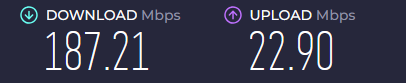
The other place you'll see -bits is when measuring the bitrate of audio and video files. This, combined with other metrics, is a measure of the file's overall quality—for example, FLAC has higher bitrate than MP3 and Blu-Ray sourced material has a higher bitrate than DVD.
Right-click a video file in Windows to see its overall bitrate:
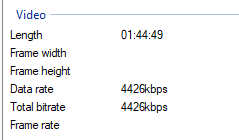
Bitrate is ordinarily shown in kbps (kilobits per second).
-bytes
Hard drives are marketed in -bytes by manufacturers. You'll commonly see 4 terabyte disks or 128 megabyte flash drives, for example.
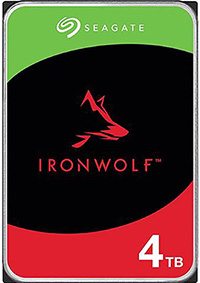
Network transfers are also commonly measured in -bytes.
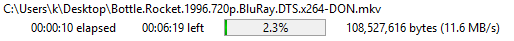
Above, the file's download speed is shown in megabytes per second or MB/s in FileZilla.
macOS also uses -bytes to represent drive sizes and file sizes. So, in macOS, a 4 terabyte drive will display as 4 terabytes, unlike in Windows (more on this next).
-bytes follow a power of 10 scale (decimal) in order to remain consistent with the SI and be easy for humans to understand:
- kilobyte = 1,000 bytes
- megabyte = 1,000,000 bytes
- gigabyte = 1,000,000,000 bytes
- terabyte = 1,000,000,000,000 bytes
Simple, predictable patterns, like the metric system. But computers think in powers of 2, which brings us to -bibytes.
-bibytes
-bibytes are used for RAM sizes. You might hear "16 gigabytes of RAM," but it's really "16 gibibytes." Memory sizes are frequently abbreviated erroneously as well, such as 16 GB (wrong) instead of 16 GiB (correct).
-bibytes are also prominent in Microsoft Windows. All file sizes and disk sizes are shown in -bibytes. This explains why a 4 terabyte drive (as advertised by manufacturers) displays as only 3.63 (tebibytes) in Explorer:
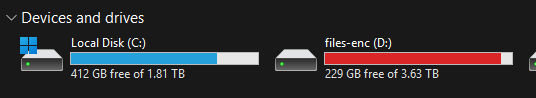
Users might think they're being ripped off—where did the extra space go!?—but it's simply a result of Windows displaying a different unit of measurement. The drive is still 4 terabytes at the end of the day.
-bibytes use a power of 2, due to computers thinking in binary. This makes the units less predictable for humans:
- kibibyte = 1,024 bytes
- mebibyte = 1,048,576 bytes
- gibibyte = 1,073,741,824 bytes
- tebibyte = 1,099,511,627,776 bytes
Ooh, sOo cOnFuSiNg, so that's why -bytes are used by manufacturers to placate uninitiated customers.
Linux and BSD also use -bibytes in most cases, as it is, after all, the more “correct” way to represent data (subjectively), seeing as it conforms to the logic of computers.
Unit Abbreviations
Even more confusing than the units themselves are their abbreviations. Here's a breakdown—I will just go from kilobit/kilobyte/kibibyte through petabit/petabyte/pebibyte:
-bits:
- kb, Mb, Gb, Tb, Pb
- yes, the 'k should be lowercase in 'kb' since it means 'kilo' which has been standardized as a lowercase letter by the SI
- the established standard is that 'b' is always lowercase for 'bits'
- the other beginning letters—M, G, T, and P, in this case—are always capitalized
-bytes:
- kB, MB, GB, TB, PB
- once again, the 'k' should be lowercase in 'kilo' but this standard is often disregarded
- the 'B' is always uppercase in 'Bytes'
-bibytes:
- KiB, MiB, GiB, TiB, PiB
- the 'K' is now capitalized, since it no longer means 'kilo' and doesn't follow the SI
- Windows and RAM manufacturers disregard these abbreviations and erroneously use KB, MB, GB, TB, PB instead—I know, how dare they, but in their defense, they were using these abbreviations before the new -bibyte standard and it's lowercase 'i' were ever invented, so they just chose to ignore it for consistency across other iterations of their OSes and products
OK, now you know all about the three important storage units for computers, and know when it's appropriate to use each one.